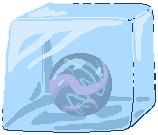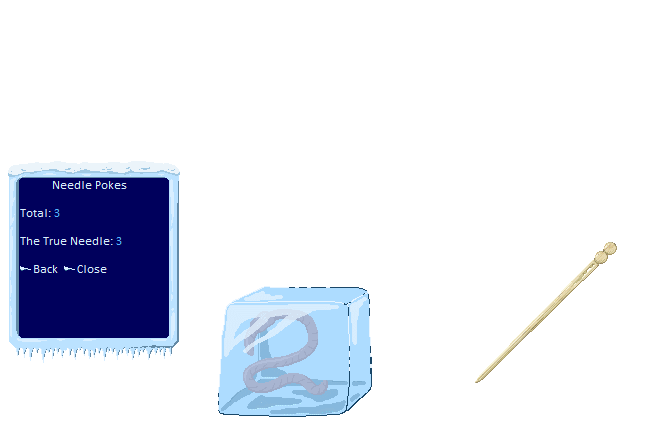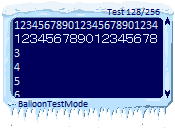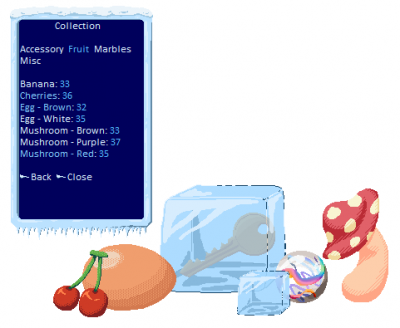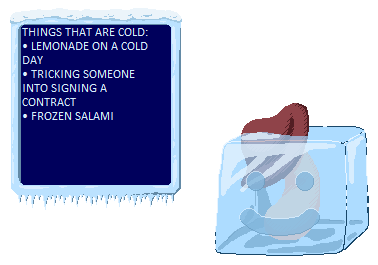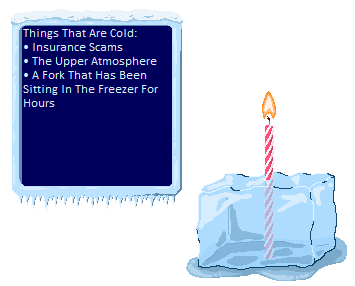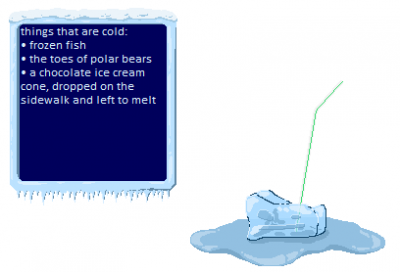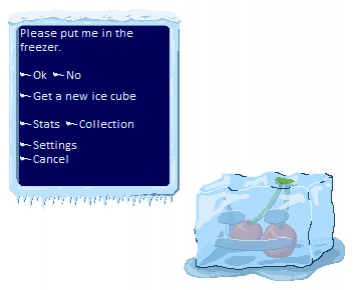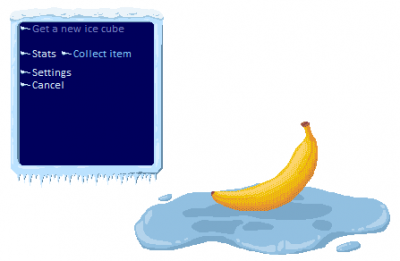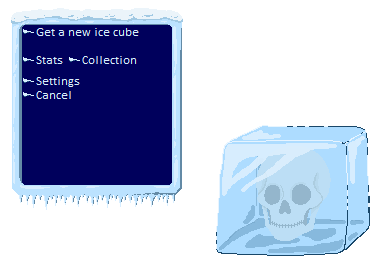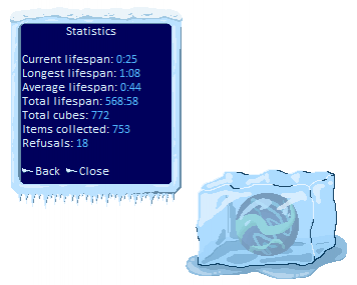KEEP FROZEN
KEEP FROZEN is a ghost made by Galla and Zichqec for Ghost Masquerade 5. The ghost is an ice cube that melts over time, and has various items inside of it. It will list “things that are cold”, sometimes literal, sometimes metaphorical.
There are two ways to play, centered around either keeping the ice cube “alive” by continually refreezing it as it melts, or allowing the ice cube to melt so as to gather the items within.
Table of Contents
Features
- Each ice cube will last for 45 minutes by default.
- Each time it is placed in the freezer, this counter will reset back to 45 minutes. Cubes can only be put in the freezer when they begin to show signs of melting.
- 42 types of items may be collected, and can be displayed on the user's desktop.
- Various stats are tracked, such as the longest cube lifespan, average cube lifespan, and total amount of ice cubes.
- Toggleable face dressup, complete with talking animations.
- Auto resizing balloon option, where the balloon will attempt to pick an appropriate size for random dialogues based on the content of the dialogue.
Melting
When the ghost boots, or when a new ice cube is fetched, the user will be presented with one whole ice cube with a random item inside. The cube will take 45 minutes to melt if left alone, spending 20 minutes in the fully frozen state, 15 minutes in the first melting stage, and 10 minutes in the final melting stage. After this, it will be an unresponsive puddle, and the only option will be to collect the item and get a new ice cube.
While between the fully frozen and fully melted stage, the user will be given an option to put the ice cube back in the freezer whenever they open the main menu. Clicking “Yes” will put the cube back into the fully frozen stage, and will reset the 45 minute timer. Clicking “No” will close the menu, and add 1 to the user's “Refusals” stat. The user can also simply ignore the request with no other effects by choosing other unrelated menu options.
When the ice cube is fully frozen, it will talk in all uppercase. When it is in the first stage of melting, it will capitalize the first letter of every word. When it is in the second stage of melting, it will talk in all lowercase. When it is fully melted, it will not talk at all.
The timer for melting is based on UNIX time, and is therefore tied to the user's system time. Changing the system time can cause the cube to melt, or even go backwards through the melting stages. Caution is advised when using this ghost with the system time set differently from the default, as it is very easy to skew the user's stats and cause them to display incorrectly or show negative numbers.
Item collection
When the ice cube melts, the user has the option to pick up the item that was inside it. The user's collection may be seen in the “Collection” menu, where the items are divided into different categories which may be switched at the top of the menu.
When the user has one or more of an item in their collection, they can click on its name in the collection menu to display it on the desktop. It will appear as a separate window, and can be dragged around and positioned anywhere. Clicking on its name again will hide it once more.
Only one item of each type may be displayed at a time, even if the user collects multiples.
Cycling ice cubes
If the user's current ice cube is less than 5 minutes old, it can be swapped out freely without being added to the user's stats. Using this, the user can repeatedly get new ice cubes from the menu in order to cycle through items and find ones that they like, without skewing their stats (particularly the average lifetime stat).
This also applies to closing the ghost, meaning that the user's stats will be unaffected by accidentally opening the ghost, so long as they close it within 5 minutes.
In the past, items would not be chosen a second time until all items had been cycled through. As of v1.1.0, items are chosen randomly, although it will not pick from last 5 items that it chose.
Easter eggs
Settings
The settings menu contains several options, though not all of them are visible straight away.
The user can adjust the ice cube's talk rate, up to 10 minutes at the longest. They can also turn it completely off, and the cube will continue to melt and play as normal.
There is also a setting to auto adjust the balloon size, which affects what size of balloon will be used in random dialogues. With this setting on, the ghost will attempt to pick a size that is large enough to contain the text, and no larger. With this setting off, it will always use the smallest size balloon.
The “Reset” option will reset the user's ice cube completely, including their stats and item collection.
When there are items displayed on the desktop, two new options will be presented in the menu. One is “Reset item positions”, which will reposition all items (regardless of if they're currently displayed or not) onto the ice cube. The other option is “Hide all items”, which simply hides all displayed items at once.
Balloon
KEEP FROZEN comes with the balloon Thaw, a very small ice themed balloon with a dripping online marker.