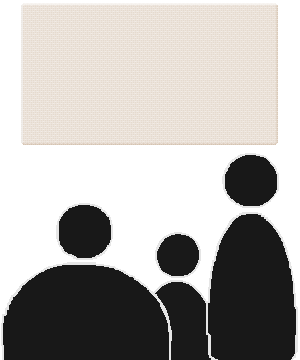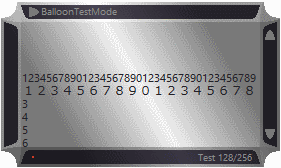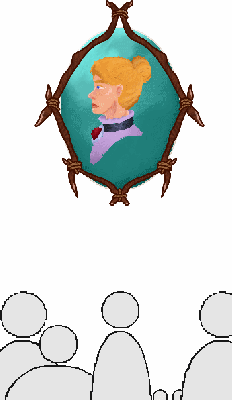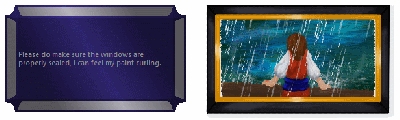Gallery 512
Gallery 512 is a ghost by Galla, Kat, and Zichqec, created for Ghost Jam 2023. The user takes on the role of maintainer of an art gallery, alongside their “coworker” Painting, a canvas that can be styled in a number of ways and displays animated paintings.
Painting itself will talk to the user, but the primary draw of the ghost is to open the gallery and allow “lil guys” in to wander around and make comments on the art.
Table of Contents
Features
- Interactive firstboot sequence, which can be replayed from the settings menu at any time to explore the branching paths.
- The user can choose how to display the painting in their gallery, with different canvas shapes, animated paintings, and frames to choose between.
- The gallery can be opened or closed to change the way the ghost behaves.
- If the gallery is closed, Painting will talk to the user.
- If the gallery is open, lil guys will be free to come and go, and will comment on the gallery and the current painting.
- Lil guys have multiple distinct personalities that they will choose from upon spawning.
- Sometimes there are special guys with distinctive looks and unique dialogue.
- Several other customization options, including changing the look of the balloon and the guys.
- A goodbye option in the menu that closes the ghost, which can only be used when the gallery is closed, and gives different dialogues from a normal close.
Painting options
Painting can be customized in multiple ways under the “Ready the gallery” option in the main menu. These options may be customized at any time, whether the gallery is open or closed.
There are 4 canvas options: Landscape, Portrait, Offset, and Cluster.
Each canvas option has different a different painting that may be applied, though canvasses can also be displayed with nothing on them at all. Paintings are animated in different ways, with some animations looping, and some happening at random.
The user may optionally choose a frame type. Each frame type is available for every canvas.
Lil guys
When the gallery is open, “lil guys” will enter and roam around. They will make comments about the gallery in general, some of which may be interpreted as them observing whatever is on the user's desktop. They will also comment about the painting, with their comments varying based on how it is currently customized.
Different comments will appear for specific paintings and canvas types, as well as overall “themes” in the paintings, such as if the paintings contain rain, or contain people.
After a random period of time, lil guys will also exit the gallery. They will enter the gallery more frequently when there are fewer lil guys, and will leave more frequently when the number of lil guys is near the maximum amount.
When lil guys enter and exit, they will fade in or out respectively. This is not visible unless the user has a multi-monitor setup.
Movement
Lil guys will enter from the left side of the screen, and exit on the right side of the screen. They will fade in/out respectively, but this is only visible if the user has multiple monitors, since it happens while they are outside of the screen boundaries.
While idle, lil guys will pick between talking and moving to random points on the screen.
Lil guys will always enter the same screen that Painting is positioned on, and they will not leave it unless moved by the user. When exiting, they will always exit on the rightmost side of the screen they are currently on.
Traits
When lil guys spawn in, they pick a personality and a “shape”. These two have no bearing on each other, and any shape guy may be any personality.
There are 5 different shapes that may be chosen from: “tiny”, “small”, “tall”, “wide”, and “large”.
There are also 5 possible personalities. Each personality will have different dialogues, although there are some generic dialogues that may be said by any guy. Each personality also uses a different balloon style. The 5 personalities are:
- Pretentious - Says pretentious nonsense, and uses a basic balloon with a gold outline.
- Sweet - Says kind things, with some apparent art knowledge. Uses a balloon with a tail that curves.
- Friendly - Says nice things, but tends to make comments that may be considered frustrating by artists even though they are well meaning. Uses a balloon with a wobbly tail.
- Unimpressed - Says mean things, and uses a balloon with a jagged tail.
- Shy - Says a mixture of praise and criticism, with a balloon styled to look like a thought bubble.
Ok guys
When a lil guy spawns, there is a 1/20 chance it will generate as one of 3 unique guys, internally called “Ok guys”. Ok guys have special designs and their own pools of dialogue.
There are 3 Ok guys:
- Soda guy - A guy carrying a hotdog and a can that reads “POP”. Uses a balloon with a tail that is in sections.
- Jacket guy - A guy wearing a jacket. Uses a balloon with a basic straight tail.
- Curly guy - A guy with curly hair. Uses the basic balloon with a gold outline.
Other customization
In the “Customize” menu, the user can change a few options, including:
- What color balloon Painting should use.
- Whether the lil guys should use dark or light mode balloons.
- Whether the lil guys themselves are in dark or light mode.
Furthermore, in the settings menu there are some additional options:
- Change talk rate - How often painting will talk if the gallery is closed; this does not affect how often the lil guys will talk.
- Change guy scaling - How large the lil guys are on screen, so that they may be adjusted separately from painting.
- Change guy limit - The maximum number of lil guys that may be in the gallery at once, from 5-100.
This menu also has the option to replay the firstboot dialogue, which will reset painting back to the default canvas, with no frames or paintings applied. As the ghost does not have any sort of relationship or progress to save, however, this is a purely cosmetic change.
Balloon
Gallery 512 comes with the balloon Open Exhibition. The main balloon design is themed to look like an information plaque, and comes in multiple color options. There are also additional balloons made to look like small speech bubbles, which are used for the lil guys. These come in a light and dark mode, and have a variety of tail styles, as well as one option with a gold outline.
Trivia
- The name Gallery 512 is a reference to the date May 12th, that being the day Ghost Jam 2023 started, and thus the day that work on the ghost began.