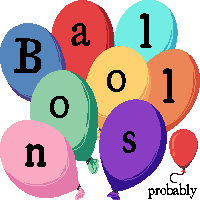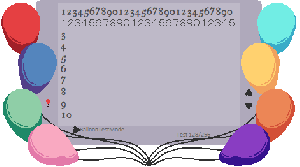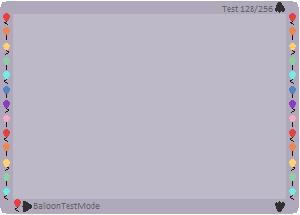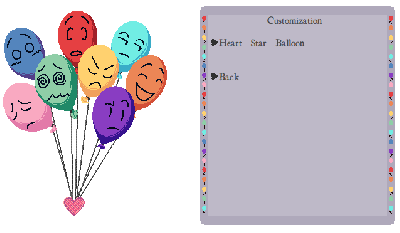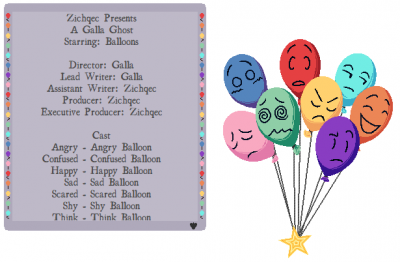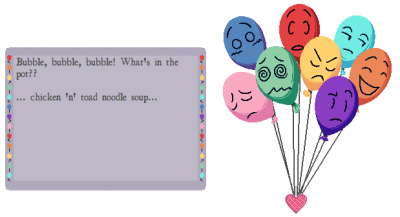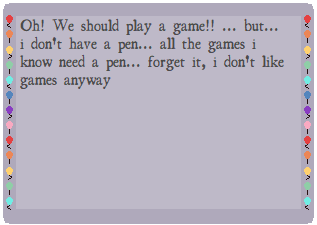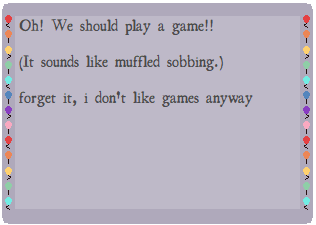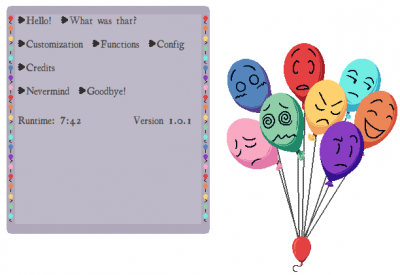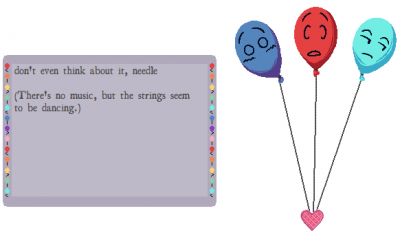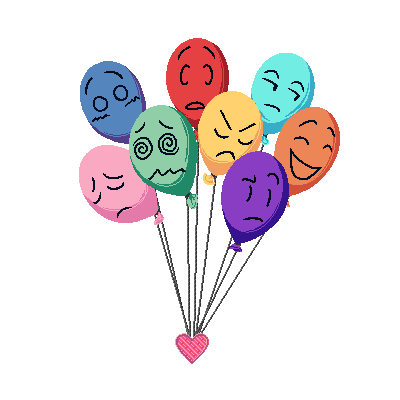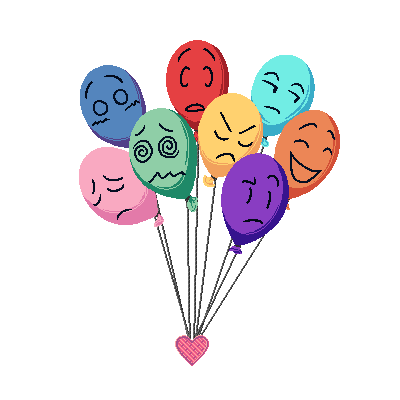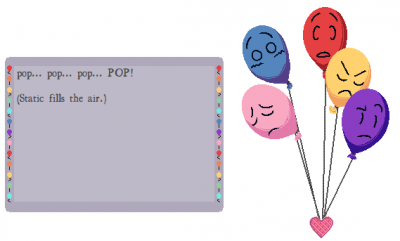Balloons
This article is about a ghost named Balloons. For speech balloons that ghosts display text in, see the Balloon List.
Balloons is an original character by Galla and Zichqec, made as a ghost for Ghost Jam 2022. It qualified for both the New Assets Only challenge, and the 72 hours challenge.
The character consists of 8 colorful balloons with faces drawn on them, connected to an interchangeable charm by strings. Each face has a different talking animation, which will play only when the character is expressing that emotion.
The ghost will bob up and down at all times, with each individual balloon swaying up and down independently. Each balloon can also be clicked1) in order to pop it, resulting in that emotion being unable to be expressed in dialogue until the balloon regenerates after a while.
Table of Contents
Features
- Soothing bobbing animation that is always active
- Poppable balloons, complete with sound effects and animations
- Dynamic dialogue that changes based on which balloons are popped
- Fade in/out effect when the ghost is booted or closed
- Multiple options for charms, which the user can choose from
- Credits roll
- Two balloon modes, when using the intended Balloons Balloon
- Option to properly say goodbye to the ghost before dismissing it, resulting in much kinder goodbye dialogues
- Small interactions with Needle, including popping if Needle overlaps it, and a unique random dialogue
- 3 dressup options for the charm; Heart, Balloon, and Star
Popping Balloons
Each balloon may be popped independently, by clicking on it. Whether this takes a single click or a double click is toggleable in the config menu. When balloons are popped, they will play a sound effect, as well as an animation of the balloon popping and the string falling down. The volume of the pop sound effects may be controlled in the config menu.
When a balloon is popped, dialogues that involve the emotion it represented are unable to be expressed. For example, consider the following script:
Oh! We should play a game!! ... but... i don't have a pen... all the games i know need a pen... forget it, i don't like games anyway
When the Sad balloon is popped, the middle section of the dialogue becomes unavailable, resulting in the following script instead:
Oh! We should play a game!! (It sounds like muffled sobbing.) forget it, i don't like games anyway
Individual balloons will regenerate on their own, one at a time. One balloon will attempt to regenerate every time the minute rolls over. If all balloons are popped at once at any time, they will all regenerate together.
Popping balloons will have no effect on the user's relationship with the character.
Saying Goodbye
Closing the ghost with the Close option in the right click menu will be treated as though the user has kicked Balloons out without saying a proper goodbye. In order to get more friendly dialogues, the user should always close Balloons with the Goodbye! option in the main menu.
Switching to another ghost will give friendlier dialogues. Updating SSP has a unique dialogue also.
If the user closes SSP while multiple ghosts are running with the Quit option, this is treated as though the user is leaving, and gives friendlier dialogues.2) Note that this only works if there are multiple ghosts open. If Balloons is the only ghost open, it will still be treated as kicking it out.
Balloon
Balloons uses the Balloons Balloon, and can make use of its two different modes, inflated and slim. The user can pick which mode to use in the config menu.